Usage: Task History
Review your task history and monitor the costs per task
Note: the cost depends on all the steps done for a task. At a minimum each task requires 4 LLM requests. Stubs tries to only send relevant context but costs can easily add up when doing tasks. Please keep an eye on your costs so you don't have any surprises.
- You can open the history by clicking the clock icon on the top-right side.
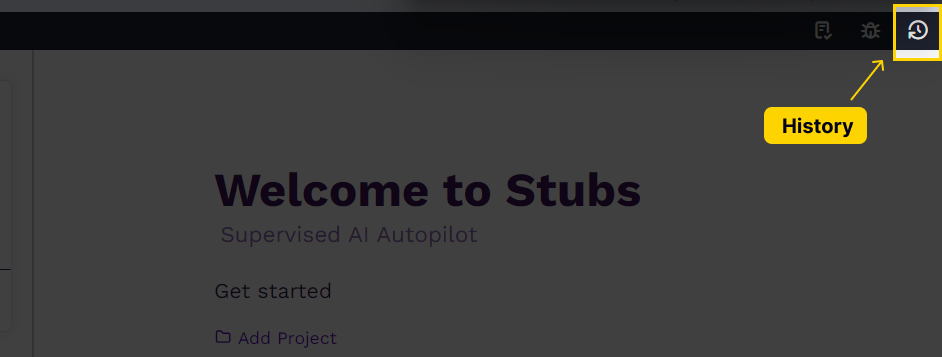
- A new window will pop up and it will display your previous task and other information.
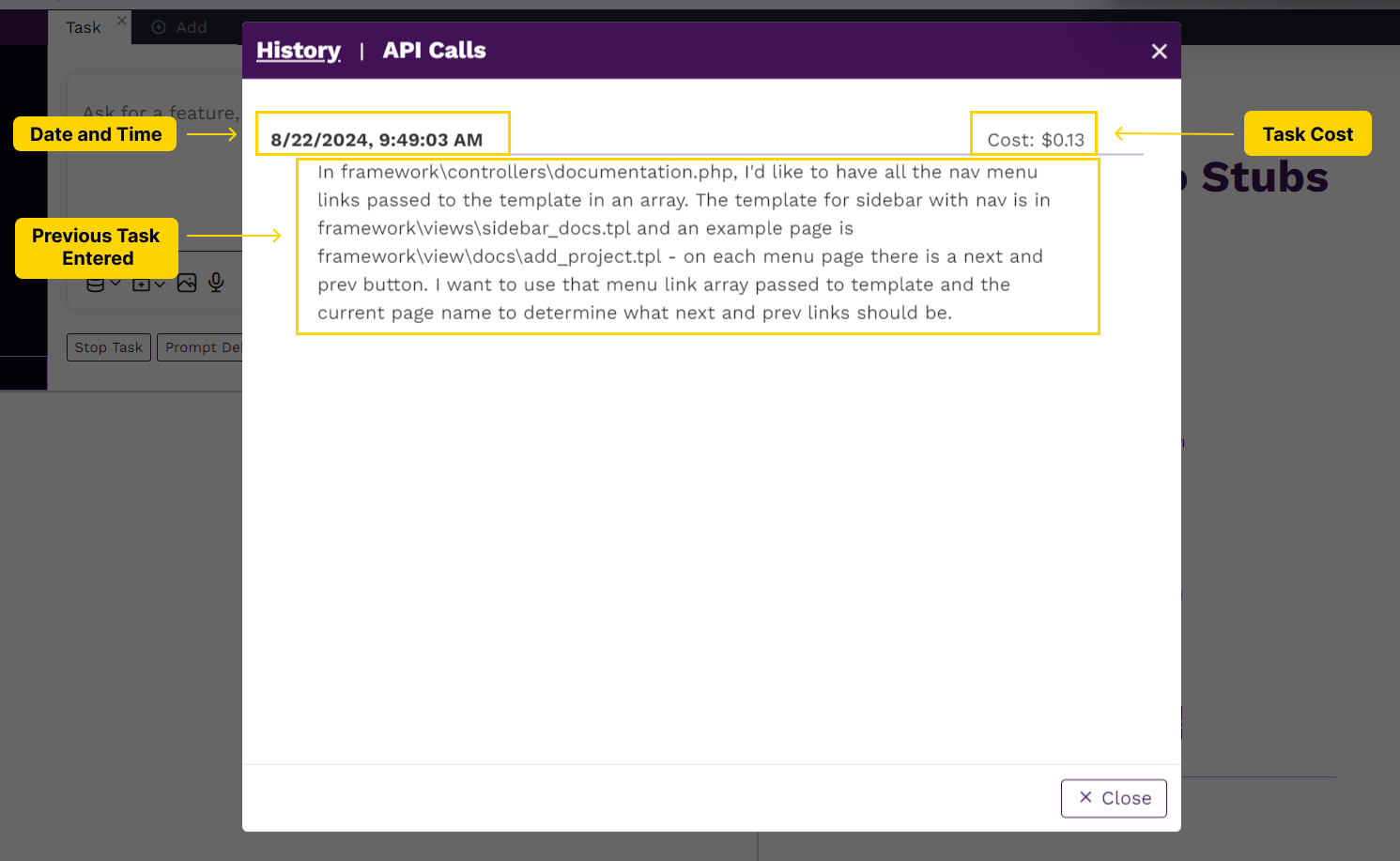
- Date and Time: the time and date the task was made.
- Task Entered: the task content entered.
- Task Cost: the cost per task entered.
On this page