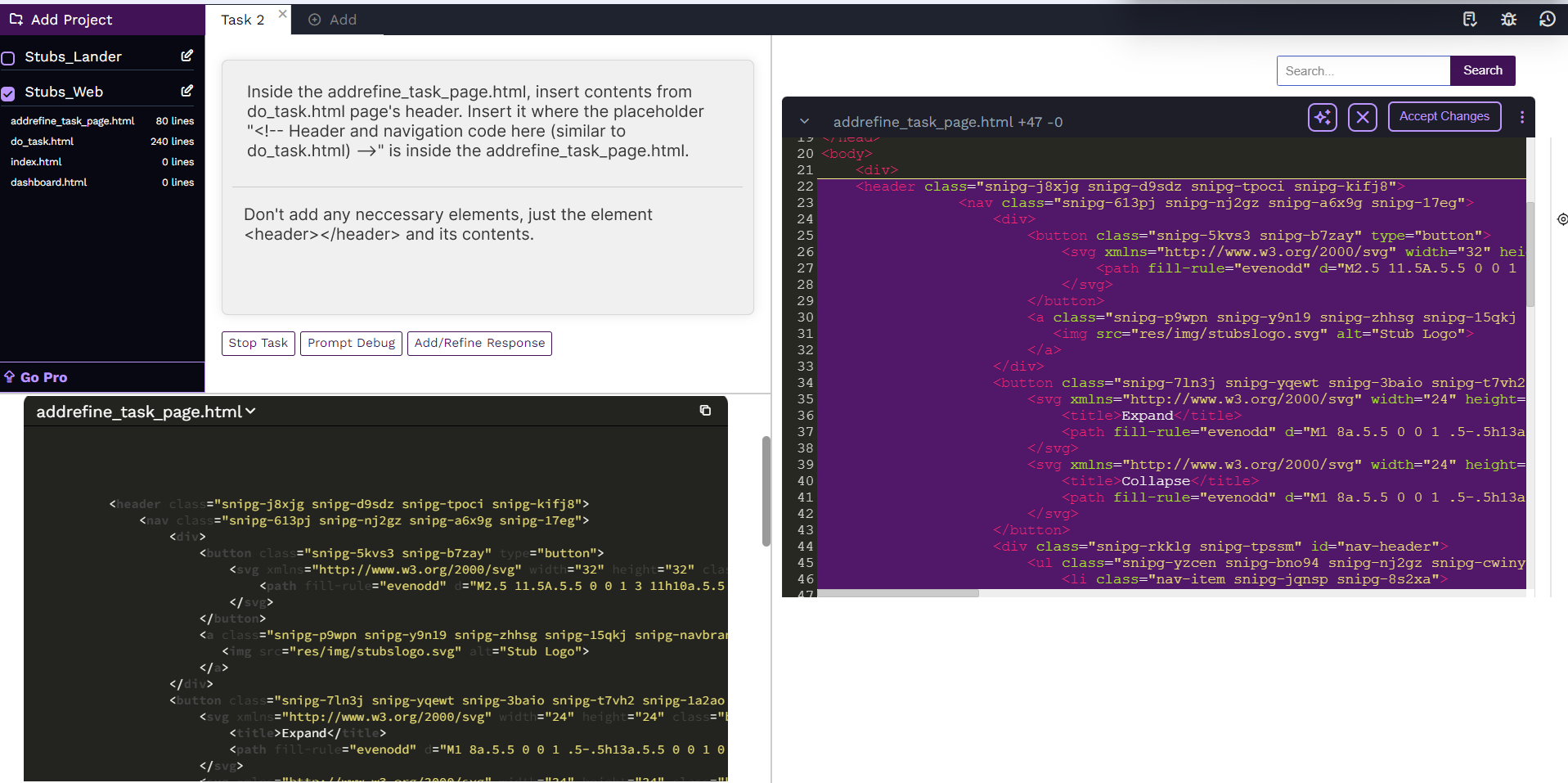Usage: Add/Refine Task
Add or Refine the LLM result
You can refine the LLM's results if they aren't satisfactory by clicking the "Add/Refine Response" button. In the case you haven't approved any changes for the
file, the LLM will try use the original version of the files to redo or alter the task. If you have accepted changes then the modified version of the file will be sent
which can be used to do additional features.
So in summary, this button is used for both Redoing a task and for Adding to the existing conversation more things to do.
If you don't want to add to this conversation you should start a new task by clicking "Add +" button in the tabbar to start a new task.
- After creating a task, if you're not satisfied with the result, simply click the "Add/Refine Response" button.
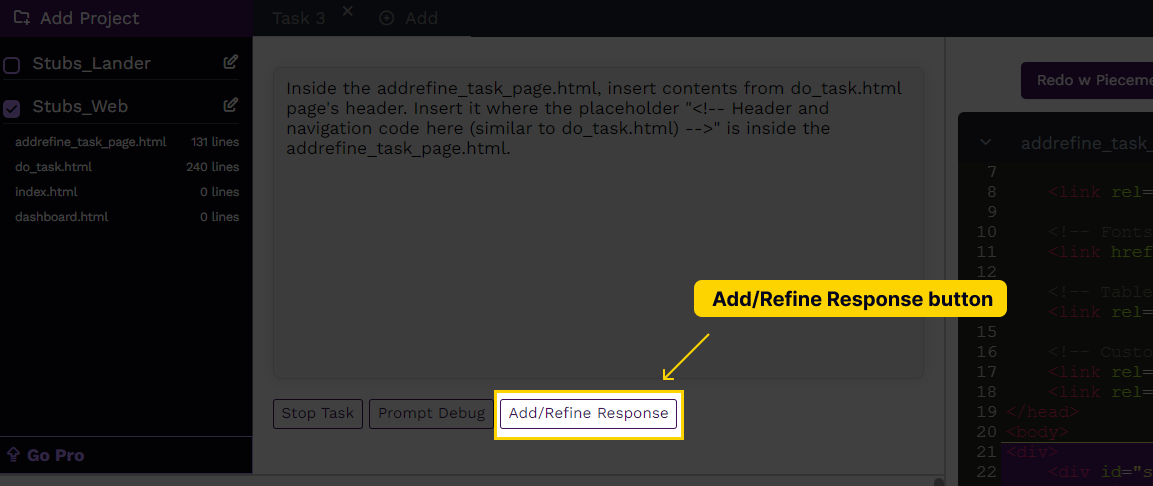
- The prompt will be cleared, allowing you to input additional instructions.
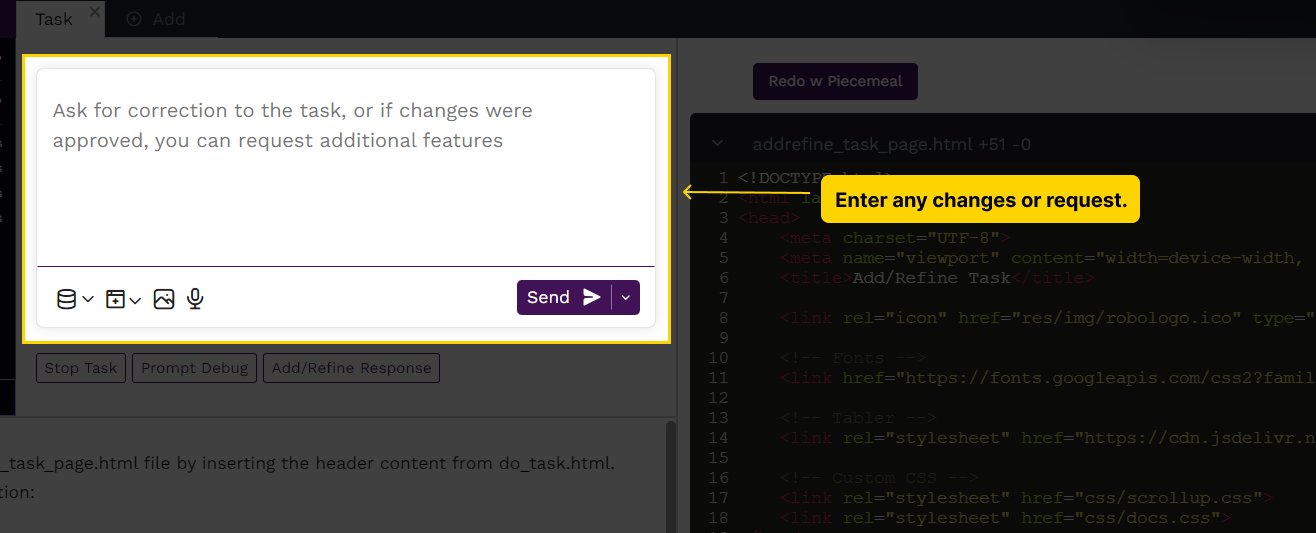
- After submitting the additional task, the previous results will be cleared. If you did not Approve any changes those results are lost! The LLM will generate a new diff
based on the new task response.