Usage: Accept Changes
Accepting Code Changes
In this panel, you can review, edit and approve changes made by Stubs. Stubs does not change any files until you hit the "Approve" at the top right of each editor.
Each file that contains changes for the task is listed in the right panel. For each editor it lists:
- File path: This section displays the file name with changes, along with the number of lines added and removed.
- Changes: Any changes made, whether code is added or removed, are highlighted.
- Redo: Redo: You can instruct the LLM to redo the changes for this specific file.
- Discard: If you choose not to implement the changes.
- Accept Changes: Click this to allow Stubs to apply the changes to the target file.
- Navigation: Click this to easily locate the changes made in the file.
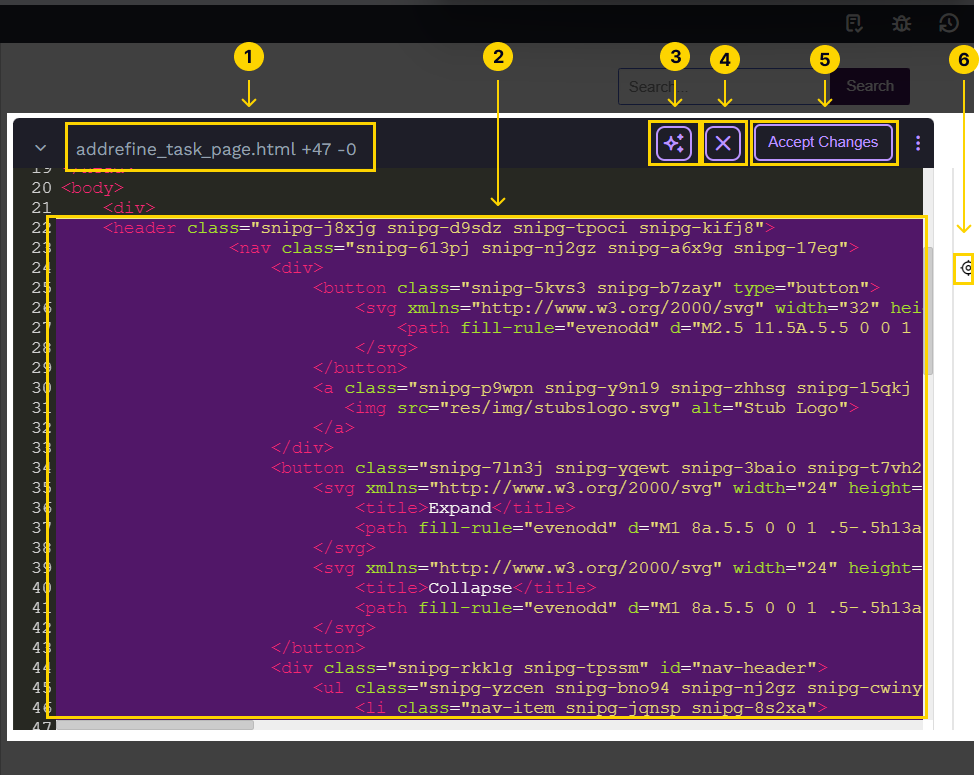
On this page